Colour sample request
Sometimes, a photo is enough. However, we understand better than anyone that there's no substitute for seeing and touching our products. So, if you're unsure about a tile's colour, thickness and texture, no problem! Simply request a few tile colour samples from us, so you can see for yourself, in various lights, whether the tile meets your expectations.
Step 1: Search
To request a colour sample, you first need to select an item from our extensive online tile collection. There are various ways to search our collection: by series, size, colour, texture, application, finish, or by individual product code. You will then be shown the available colours, sizes and textures for each tile. All the aesthetic, technical and ordering information for the tile can be found on the product detail page.
Search our collectionStep 2: Inform
For most of our products, you can download a digital image and a product information sheet on the product detail page. Simply click on the tile and a high-resolution 3D image pops up, showing you the design, texture, and thickness of the tile. To visualize how the tiles would look when installed, use our Surface Viewer to get a better, more realistic picture of the overall effect of the tiles on a bigger surface. From the product detail page, you can also access the Mosa Pattern Generator.

Step 3: Request
Once you've chosen your tile, add your product to the shopping cart and request your free colour samples. Your samples will be sent from our central distribution centre as soon as possible. You will then receive a Track & Trace code to track your package. We send standard colour sample sizes, so you can see first-hand the colour, thickness and surface of the tile.
It is as simple as that!
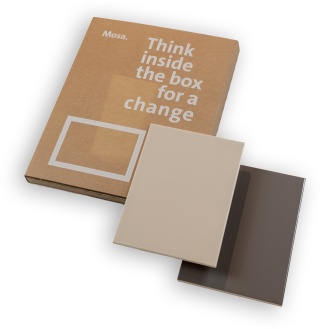

Design and inspire
Want to design unique, creative patterns with our tiles? The Mosa Pattern Generator online tool allows you to do just that. The generator has a wide selection of grids and patterns to inspire you, which you can easily adapt to your preferences. Save your design results, convert the information directly to DWG, DXF, IFC, JPEG or PAT and indirectly to RVT, and export the pattern to use in rendering software, print it out to use on mood boards, or create a technical drawing for the tile installer.
Go to the Pattern Generator